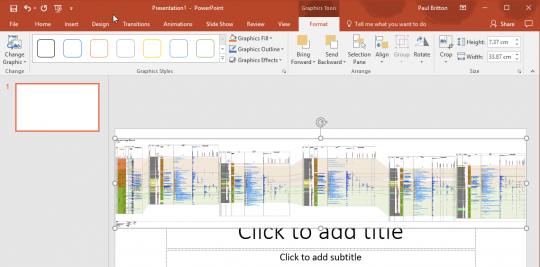Month: November 2017
Using SVG files in Microsoft Office
One of the consequences of moving to an integrated java based charting system in version 2.1 was that we lost the ability to generate Windows Metafiles (.wmf) from the chart program. The wmf format was a good vector based graphics format meaning that, for the graphics packages that could decode the files, the lines appeared sharp regardless of the scale it was plotted at. They were well supported by earlier versions of Windows and Microsoft Office, but more recent editions of Windows do not always render them very well. Unfortunately we have not been able to find a reliable code library that would created wmf files from our java code.
The alternatives are to create PDF files, which are vector based, or use the SVG format. The latter, which is short for Scaleable Vector Graphics, is an open graphics standard which is theoretically readable by a wide variety of software. We have found that although SVG files can be easily read by browsers like Internet Explorer, support was lacking in Microsoft Office. In Office, you needed to insert PDF files or bitmaps. These don’t always look optimal in Excel or Powerpoint.
Now, with the latest builds of Office, Microsoft have made good on their promise to be able to import SVG files. You will need a recent version – those who have an Office 365 subscription or similar will probably have received the update by now – specifically version 1705.
From the StrataBugs chart menus use the Export option and change the file type selector to show .SVG files. Create your file. Then in Office use the Insert Illustrations menu, select your file.
For large correlation charts which create large VGS files – particularly if you’re using logs and lithologies, the Office apps can get a bit sluggish, but otherwise it does reliably support the chart in pin sharp detail. Try it.
More information here: https://support.office.com/en-gb/article/Insert-SVG-images-and-icons-in-Office-2016-e2459f17-3996-4795-996e-b9a13486fa79
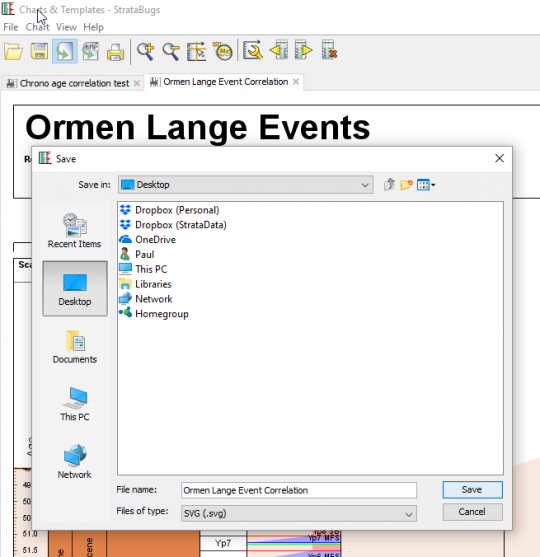
This file was 42Mb, and Powerpoint struggles, but it can read the file faithfully …