Contaminated data?
It’s been a while since the last blog post. We’ve been busy getting v3.0 out there and fixing anything that’s been cropping up, and many have now upgraded, or plan to upgrade in the near future.
One of the small but important changes in v3.0 was the addition of an occurrence type for “Transported” specimens, being those that are reworked environmentally but not stratigraphically. As well as this, we combined the “Caved” attribute into the same occurrence type, making them mutually exclusive, and thereby forming a hierarchy of “levels of displacement”, which begins with “In-situ” and ends with “Caved”, as illustrated on the new Picklist:
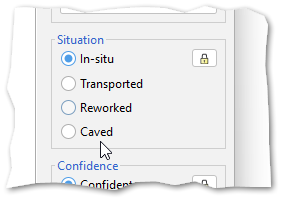
Since this introduction, we’ve had some feedback on whether we should also add a further level, of “Contaminated” occurrences. This would sit below Caved in the hierarchy. These can be specimens from modern contaminants, the lab, or drilling mud itself, none of which implicate caving of the borehole, but would be useful to be able to exclude from certain displays and operations.
We could add this new type as a further option in the v3.0 list. It would not require any changes to existing v3.0 databases, but an application update would be required for v3.0 (and v2.1) to be able to handle any data set which uses the new attribute.
Any comments on this proposal, positive or negative, would be welcome.
Webinar Session 7
The next webinar in the series will cover the taxon panel options and clustering. The first session will be on the 18th May at 10.00 BST, registration link here, and the repeat of this session will be on Tuesday 23rd at 16.30 BST, registration link here. Let us know of any topics you would like to focus on in the future.
Webinar dates for sessions 5 & 6
Session 5 repeat will be on Tuesday 9th May, link here. This session will cover map blocks and maps in charts.
Session 6 will cover correlation charts and depth/age panels and blocks, and will be on Thursday 11th May, link here, and repeated on Tuesday 16th May, registration link here.
Webinar dates for sessions 2, 3 & 4
Contact me if you would like to access a recording or slides from the previous sessions.
Session 3 – Recording data – Taxa – Events – will be repeated on Tuesday 18th at 16:30 BST, registration link here.
Session 4 – Chart panels, layers, blocks and templates will be on Thursday 20th April at 10.0 BST, link here
There will be NO sessions in the week beginning the 24 April, we will resume the following week (w/c May 1st)
StrataBugs webinar dates
Thanks to everyone for attending the first session, good to get the ball rolling! Try to install v3.0 before next week’s session, where we will diving into the concepts and practicalities of recording some data. If you missed the first session, or want to recap, you can join the repeat on Tuesday, otherwise get in touch if you need help installing. In session 2 there should be more time for questions and you can try some of the practical tasks on your own database.
Dates and links for future StrataBugs webinars:
Session 1 repeat: 16.30 BST Tuesday 4th. Registration link:
Session 2 10.00 BST Thursday 6th April. Registration link:
StrataBugs training webinars
With the release of v3.0, we’d love all of our users to become power users, so we are starting a series of short webinars covering all aspects of the system. Over the course of several weeks, it will form a complete training course.
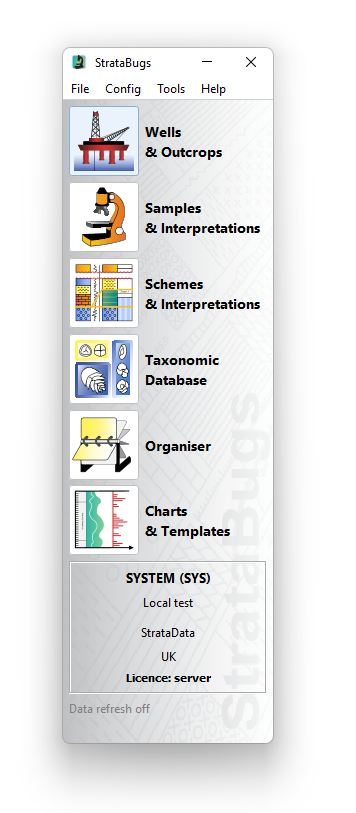
The sessions will be free to attend for all StrataBugs licence holders who have a subscription or support contract. You do not need to attend each session, and if there is sufficient demand, sessions will be repeated.
Each session will be for no more than 45 minutes, and cover a main topic. There will be a talk for around 20 minutes then a Q&A session, demonstrations, and future topic requests.
The first session will be on Thursday 30th March at 10.00am BST. There will be a minimum and maximum number of attendees, so register early to avoid disappointment. The topic in this session is “Installing and getting started”.
This is suitable for anyone who hasn’t installed StrataBugs, or has a previous version and not yet installed v3.0, or who needs to manage their own system. The overview of the setup and main components might also be suitable for IT staff who need to support StrataBugs in their organisation.
A introduction to the function of the main components will also be given, and an overview of how to get started with StrataBugs.
If you would like to attend but the date and time is unsuitable, then please let us know so we can schedule an alternative in the future.
Contact us through this blog or by emailing info@stratadata.co.uk, and we will send you a registration link.
StrataBugs examples in offshore wind turbine survey
It’s been a long time since the last StrataBlog post because we’ve been busy working on v3.0, which is out for pre-release testing.
In the mean time, we’d like to share with you links to some examples of StrataBugs being used in a shallow borehole study. Usually reports of this kind are proprietary and not available for general distribution. In this case the Netherlands Enterprise Agency have made available reports from BioChron which we are able to showcase the use of StrataBugs v2.1. In this report there are a series of embedded charts showing a multi-disciplinary approach using environmental grouping to resolve shallow stratigraphy relationships in combination with other age dating methods. These boreholes are drilled to determine subsurface conditions for suitability of wind farm pylon placement in the Southern North Sea.
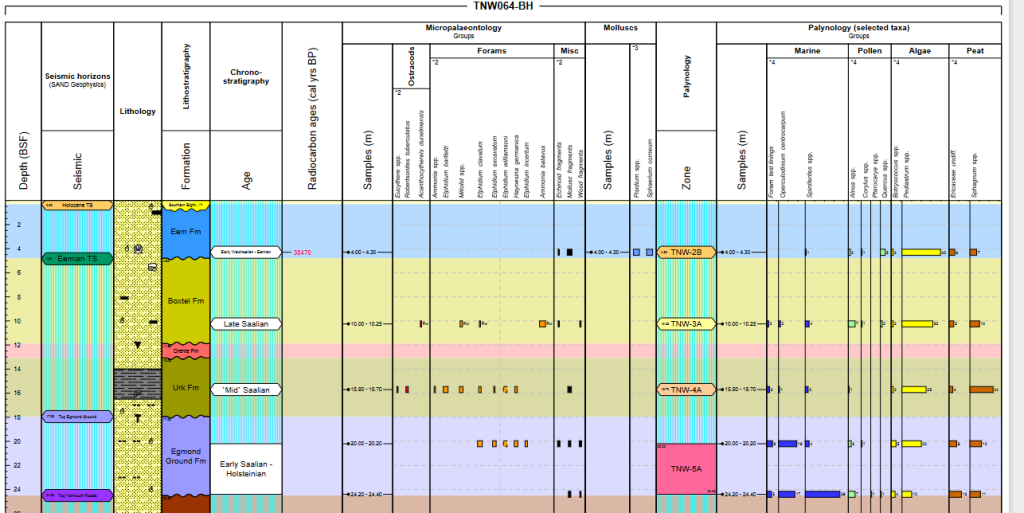
The reports are available from the links below. You will need to scroll down to the lower part of the reports to see the chart examples.
https://offshorewind.rvo.nl/files/view/976a1421-9ea2-4f42-9caa-1ea6c1eb82a1/tnw_20220210_gt_dating-analyses-geological-dating_fugro_f.pdf
https://offshorewind.rvo.nl/file/download/760792fb-0aef-4b85-b3de-c5d1d6f1140a/tnw_20220215_gt_dating-analyses-archaeological-assessment_fugro_f.pdf
Thank you to John Athersuch of BioChron Ltd. and the rest of his team, for sharing this with us. Further details are in the reports themselves.
Does StrataBugs run on Windows 11?
We are getting asked increasingly if StrataBugs is compatible with Windows 11. The chances are that if you’re in the market for a new PC, then it will come pre-installed with Windows 11, or be eligible for a Windows 11 upgrade. You may or may not welcome the new look and feel, but the good news is that we have found no compatibility issues with any version of StrataBugs.
We’ve only tested back as far as v2.1, but if you’re running an older version, why? Well, if you really have to, it will probably still run OK.
The new, more rounded window style, and slimmer scroll bars carries into the application and so far we’ve not spotted any functional problems. It’s up to you to decide whether to run with it, but don’t let StrataBugs stand in your way.
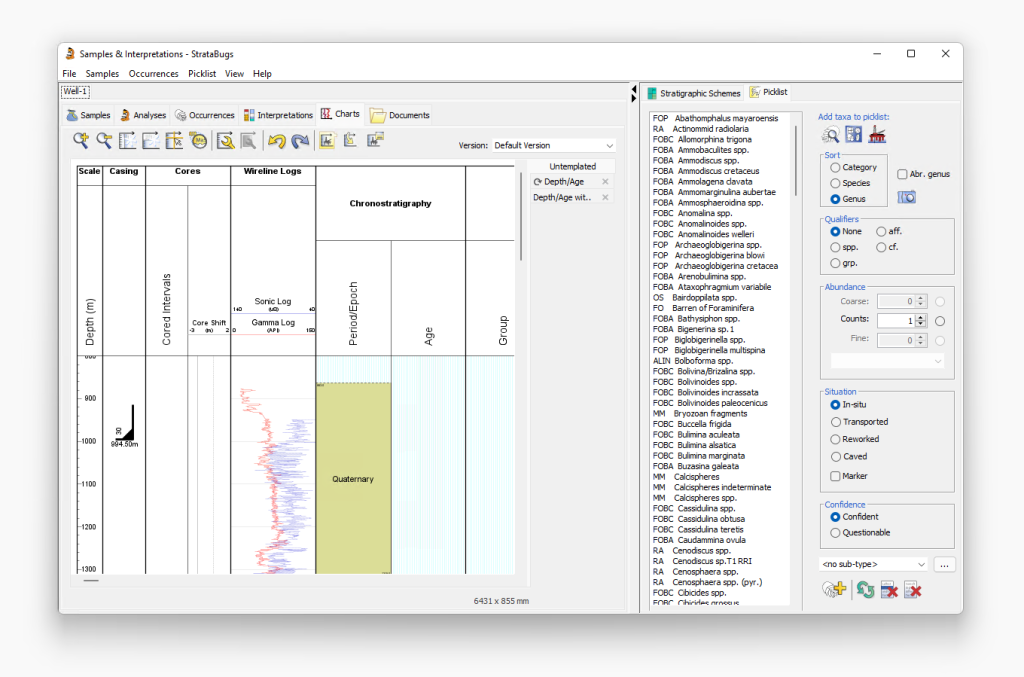
Bug in recalibrating sequence schemes
All types of schemes are scaled using abolute ages, which is why we tie biozone, sequence and composite standards to a chronostratigraphic scheme. The chronostrat scheme gives a reference to the age scale used in those related schemes. What happens when there is a new timescale published, like GTS2020?
Moving the boundary ages in a chronostratigraphic scheme can have basically two effects on the schemes which relate to it. Either the boundaries and events in the previous scheme move with the new boundary changes, or, zones and events find themselves in different chronostratigraphic units as a result of the change.
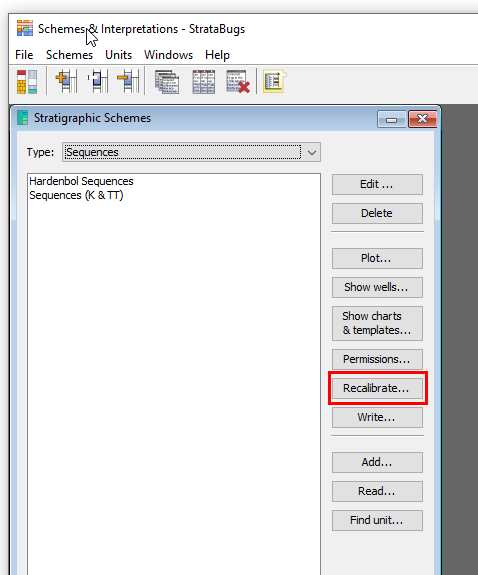
Recalibrating
There has long been an option in the Schemes and Interpretations module to Recalibrate schemes, and this option makes the assumption that the former of the two conditions is always true: that if a chronostratigraphic unit changes its boundary age, then all the related content in linked schemes will change accordingly, and a new scheme can be saved where the boundary ages align with the new version of the timescale.
This works pretty well as a first pass way to create new versions of your schemes. however, for sequence schemes we’ve recently been alterted to a bug whereby the surfaces of the new scheme are not created: instead, the surfaces of the original scheme are updated. This of course isn’t the desired result!
The bug has been corrected in all current releases: v2.1.1, v2.1.1-14, and the test v3.0. Until you have updated to the latest version after 24 Mar 2022, do not use the recalibration tool for sequence schemes.
If you have previously done this and not spotted the resulting erroneous surface ages, then you can correct back to the original values by re-importing an XML/SBG file containing the original scheme, and during the import process use the “Update Surfaces” button to change the surface ages back to the original values. Contact us if you need further help.
No well data are affected by this.
StrataBugs 3.0 pre-release available
We have made available a pre-release version of StrataBugs 3.0 to allow interested users to help us test the system ready for release. Many of you have have previously expressed an interest in testing the new features, but we also need to make sure the existing functionality is unaffected with all the changes we have made.
If you are a StrataBugs user and entitled to a v3.0 licence, you can download the test release. Some of you will already have a v3.0 licence, others might need to contact us to get an updated licence file.
In this phase, we want to ensure that the changes to the database (the data model) do not require further changes before the full release, so we cannot guarantee that the database structure will stay the same as the final release. We therefore ask that any data you wish to work on are copied out of, or back into your existing 2.1.1 database, so that your database can be converted again when we provide the full production release.
To get started with v3.0 go to the download page and follow the instructions. Open the Help, and the learning trail for v3.0 to see a brief description of the new features. Currently we do not have a download bundle for Mac users, this will be available shortly.
The learning trail and the rest of the documentation still require further work, most of the help still relates to v2.1.1.
During the pre-release phase we will be making incremental update releases on a regular basis. Once we have reached the point of a production release, we will fix the data model for v3.0 but the applications will continue to be updated as part of our continuous product development. This means that once released, you will be able to convert your database to v3.0 and it will not need further conversion until we release v3.1.
Thank you for your patience.