Making taxonomy less taxing
We’ve added a new feature to StrataBugs 2.1.1 to make it easier to access some of the wonderful resources that are available on the web. The “web lookup” button has long been around on the taxon matching dialog to enable generalised Google searches on the selected taxon name, as a quick QC method before adding new species names to your dictionary.
The Nannotax/Mikrotax team have made some elements of their underlying database available via an API, which means that StrataBugs is able to query the resource directly and display results ‘in-house’, without you having to go to your browser at all. At its simplest, this gives you a way to ‘verify’ your taxonomy against external dictionaries. If you do need more information, you jump directly to the relevant page.
With the latest update for 2.1.1 installed, you will notice a new button on the taxa list window in the Taxonomic Database module. Take any list of taxa: this could be obtained in a number of ways, for example…
- the contents of a group – open the group, select all the taxa and drag them into the main taxon list window
- all the taxa recorded in a well or project, by using the Taxa menu search option
- using the menu item to search by date, to find all recently added taxa
Now, with the taxa list populated, you press the Web References button:
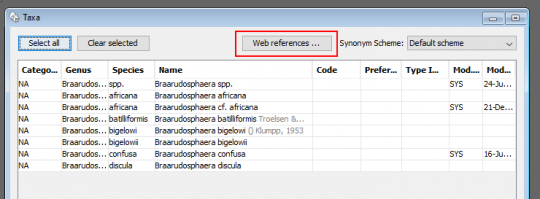
The next window will ask to confirm the data source(s) used for the lookup. Currently only Nannotax/Mikrotax is supported, but we hope that we will be able to add other APIs to the list when they become available.
Each taxon in your list will be matched to the data source. Be patient for long lists, as it is dependent on your internet connection. When the search is finished the non-matching taxa are selected (in case you want to clear them perhaps), and a new column will appear with the reference (hint: you can make this column wider by grabbing the right side of the column header and dragging to the right). In common with other StrataBugs tables, you can sort the rows by clicking on the column headers.
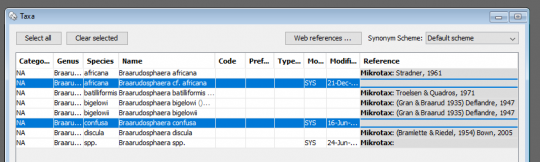
You can see that two out of my eight original species were not found in Mikrotax. If I right-click on one of the taxon entries I can select the option “Go to URL”: this opens my web browser at the relevant page for the selected taxon.
Nannotax covers most of the nannoflora, but only some of the microfossil categories are covered in Mikrotax e.g. Radiolaria. Depending on the focus of your work, this ‘reference checker’ could be a useful tool for QC’ing your database. There is potential to do more with this data – please do approach us with your ideas on what you think would be most useful. And if you are connected with other database projects that offer a web services interface (or might be interested in creating one), we can look into building similar links.
Claim your StrataBugs ID
Today we introduce an exciting new feature: an online register of StrataBugs users. It sounds simple – and for you, it is!
All analytical data in StrataBugs is linked to an analyst, who has a name and an ID (usually their initials); the idea being that you could identify who created particular sets of data, and possibly even interact with them in the real world. Anybody who imports data must deal with “matching” analysts – that is, linking their information in the file with some details in your database. This is relatively easy with the newer SBG files because they always contain the analyst’s name. However, there are lots of files out there in many different formats which don’t contain anything more than an ID. Even in the relatively small community of biostratigraphers, we don’t all know each other. This can make matching analysts an uncertain process. Add to this the problem that different people may have the same initials, and things get very tricky indeed.
Our new web services project tackles this situation by giving you the opportunity to “claim” your StrataBugs ID. Anybody else using StrataBugs will be able to link a file with your ID back to you. Plus, newbie biostratigraphers won’t be able to “steal” your ID!
When you next log in, you’ll get the opportunity to opt in or out of using our web services.
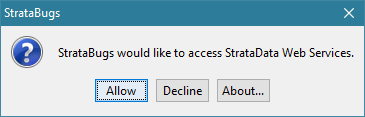
If you accept, StrataBugs will check the online register to see whether your StrataBugs ID is registered. If not, you’ll get the opportunity to add it. If it is already registered, but not to your name, StrataBugs will suggest that you change your ID! If you or your system administrator changes your name or ID via the User dialog, your online record will also be updated.
Note that the only way to register your ID is for you to log in. No other user can do it for you.
Now when you are matching analysts from a file, you see a “lookup” button. This checks the register to see if there’s a match against the analyst ID.
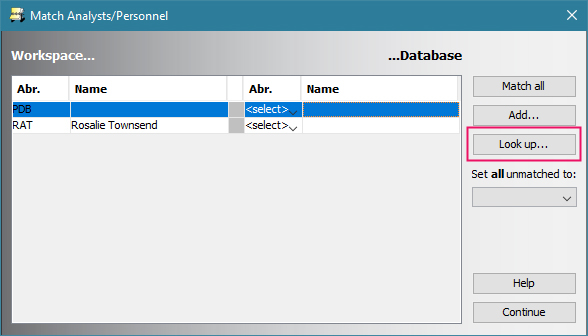
In this case, there is, and you’ve got the option to add him as an analyst in your database.
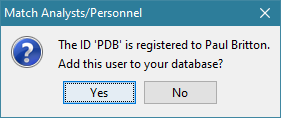
In the interests of transparency, this is all the data we are collecting:
- Your StrataBugs ID
- Your full name
- Your discipline
- An optional link to a web page of your choice (personal website, LinkedIn profile etc)
- The date on which you last logged in to StrataBugs (this is so that we can detect unused accounts and delete them if necessary)
So – download the update (from test) and get claiming your ID before somebody else does!