Claim your StrataBugs ID
Today we introduce an exciting new feature: an online register of StrataBugs users. It sounds simple – and for you, it is!
All analytical data in StrataBugs is linked to an analyst, who has a name and an ID (usually their initials); the idea being that you could identify who created particular sets of data, and possibly even interact with them in the real world. Anybody who imports data must deal with “matching” analysts – that is, linking their information in the file with some details in your database. This is relatively easy with the newer SBG files because they always contain the analyst’s name. However, there are lots of files out there in many different formats which don’t contain anything more than an ID. Even in the relatively small community of biostratigraphers, we don’t all know each other. This can make matching analysts an uncertain process. Add to this the problem that different people may have the same initials, and things get very tricky indeed.
Our new web services project tackles this situation by giving you the opportunity to “claim” your StrataBugs ID. Anybody else using StrataBugs will be able to link a file with your ID back to you. Plus, newbie biostratigraphers won’t be able to “steal” your ID!
When you next log in, you’ll get the opportunity to opt in or out of using our web services.
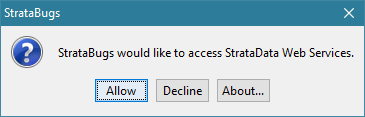
If you accept, StrataBugs will check the online register to see whether your StrataBugs ID is registered. If not, you’ll get the opportunity to add it. If it is already registered, but not to your name, StrataBugs will suggest that you change your ID! If you or your system administrator changes your name or ID via the User dialog, your online record will also be updated.
Note that the only way to register your ID is for you to log in. No other user can do it for you.
Now when you are matching analysts from a file, you see a “lookup” button. This checks the register to see if there’s a match against the analyst ID.
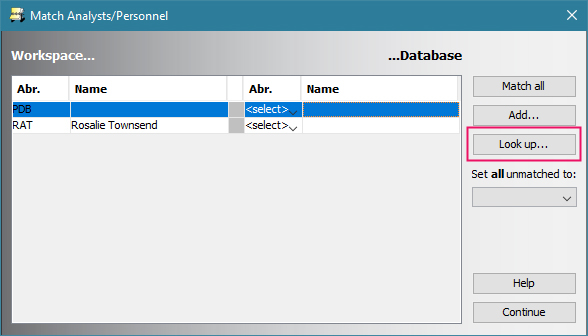
In this case, there is, and you’ve got the option to add him as an analyst in your database.
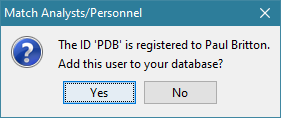
In the interests of transparency, this is all the data we are collecting:
- Your StrataBugs ID
- Your full name
- Your discipline
- An optional link to a web page of your choice (personal website, LinkedIn profile etc)
- The date on which you last logged in to StrataBugs (this is so that we can detect unused accounts and delete them if necessary)
So – download the update (from test) and get claiming your ID before somebody else does!