Bug in recalibrating sequence schemes
All types of schemes are scaled using abolute ages, which is why we tie biozone, sequence and composite standards to a chronostratigraphic scheme. The chronostrat scheme gives a reference to the age scale used in those related schemes. What happens when there is a new timescale published, like GTS2020?
Moving the boundary ages in a chronostratigraphic scheme can have basically two effects on the schemes which relate to it. Either the boundaries and events in the previous scheme move with the new boundary changes, or, zones and events find themselves in different chronostratigraphic units as a result of the change.
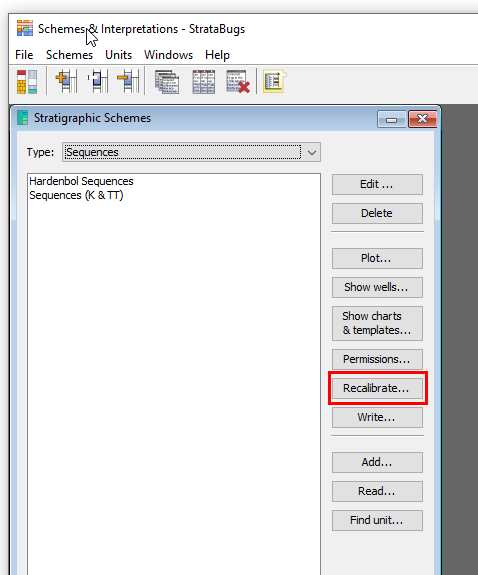
Recalibrating
There has long been an option in the Schemes and Interpretations module to Recalibrate schemes, and this option makes the assumption that the former of the two conditions is always true: that if a chronostratigraphic unit changes its boundary age, then all the related content in linked schemes will change accordingly, and a new scheme can be saved where the boundary ages align with the new version of the timescale.
This works pretty well as a first pass way to create new versions of your schemes. however, for sequence schemes we’ve recently been alterted to a bug whereby the surfaces of the new scheme are not created: instead, the surfaces of the original scheme are updated. This of course isn’t the desired result!
The bug has been corrected in all current releases: v2.1.1, v2.1.1-14, and the test v3.0. Until you have updated to the latest version after 24 Mar 2022, do not use the recalibration tool for sequence schemes.
If you have previously done this and not spotted the resulting erroneous surface ages, then you can correct back to the original values by re-importing an XML/SBG file containing the original scheme, and during the import process use the “Update Surfaces” button to change the surface ages back to the original values. Contact us if you need further help.
No well data are affected by this.
0 comments