Multi-well header loading
Many thanks to Lawrence Febo (Chevron USA) for this post…
A very useful StrataBugs feature, though perhaps overlooked, is the bulk well importer using the Organiser interface.
Step 1: Prepare a spreadsheet with your well header data as shown below. Four fields are required for each well (Name, Code, Location, and TD), though others can be added. In the US Gulf of Mexico, additional identifiers may be added, such as the OCS Numbers (Outer Continental Shelf).
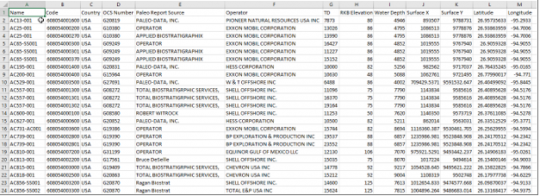
Step 2: Choose the Organiser Module, then select File>Open file…>XLS Well headers…(Figure 2). After selecting the Excel file, you will need to select the depth units for the wells. Be sure to bulk load wells that have the same depth units. Do not import a mix of wells where some are in meters and others are in feet. If you do, then they will all go into the database in the units selected.
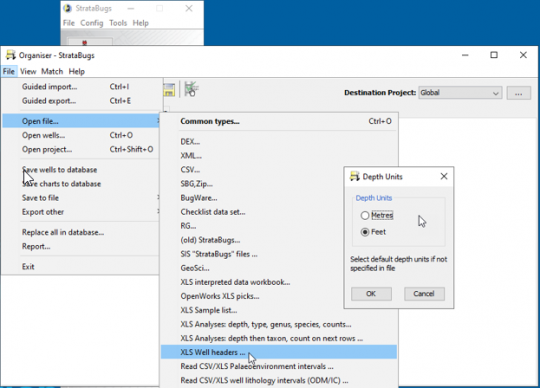
Figure 3 – View of an individual well in the list and the fields that get populated in the database.
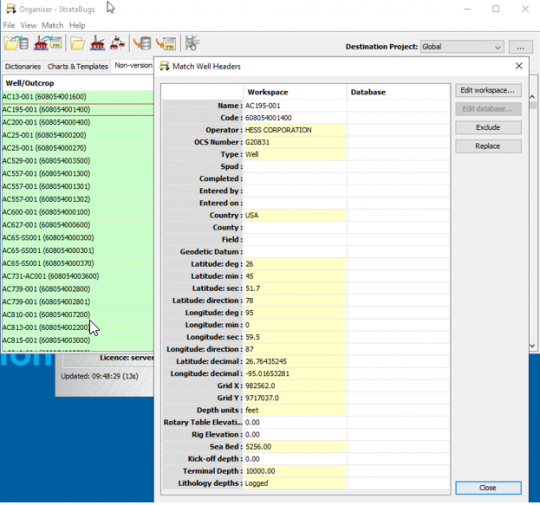
Step 3: Once the well headers are read into the workspace, the last step is to Match the wells from the workspace into the database (Figure 4). You can choose “add all” if they are all new. Figure 4 – Final steps > select “Match all” first, and then “Add all” of the unmatched wells. Any wells left unmatched will be excluded when you close the dialog.
0 comments