Tag: shortcuts
Charts Keyboard Shortcuts
Did we mention that the charts are interactive?! You’ll get a lot more out of them if you are familiar with these keyboard shortcuts.
Scrolling
- Use your mouse wheel to move up and down…
- … and hold down SHIFT with the mouse wheel to go left-right.
Zooming
- Hold down CTRL with the mouse wheel to zoom in and out.
- CTRL and +/- also zoom in and out.
- CTRL and 1 zooms to the normal scale.
- CTRL and 0 (zero) zooms out so that the whole chart fits on your screen.
Magnifying
- Hold down ALT and draw a box to zoom to that area:
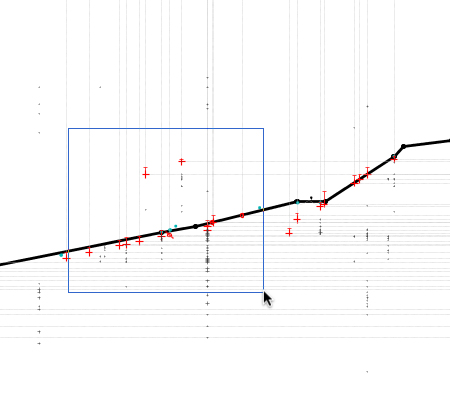
- Hold down the q key to toggle on the magnifer:
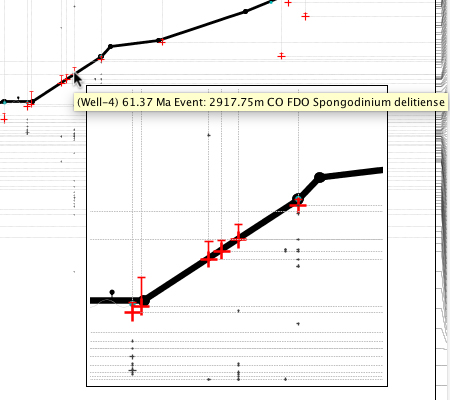
Undo and Redo
- Use CTRL+Z to undo or CTRL+SHIFT+Z to redo.

 Note – these are for undoing changes you have made to data via the chart – e.g. by dragging a node on the depth/age panel, or dragging an interval boundary. They won’t undo anything you have done via a dialog, including changing the chart properties!
Note – these are for undoing changes you have made to data via the chart – e.g. by dragging a node on the depth/age panel, or dragging an interval boundary. They won’t undo anything you have done via a dialog, including changing the chart properties!
Tags : shortcuts