Exporting for multivariate analysis
So, you have a bunch of analyses in your StrataBugs database that have, of course, been nicely QC’d and you want to do some statistical analysis. Apart from the built in clustering offered through the taxon panel, we don’t do a lot of exploratory stats like Q/R mode cluster analysis, Principal Components etc. So, you have to export the data. Up until recently, you can only export one well at a time through the “Save As” mechanism on the Analyses tab in Samples & Interpretations. This is all well and good, but what if you need to combine data from more than one well? If you export into multiple spreadsheets, then unless the fauna/flora are identical, you’re going to end up with having to manually paste in each spreadsheet carefully, so the columns all line up correctly. Major headache.
Fortunately there’s now a Multi-well sample analysis export built into Organiser, and Lawrence Febo has kindly shared this simple graphic to explain the export steps … thanks Lawrence, and enjoy …
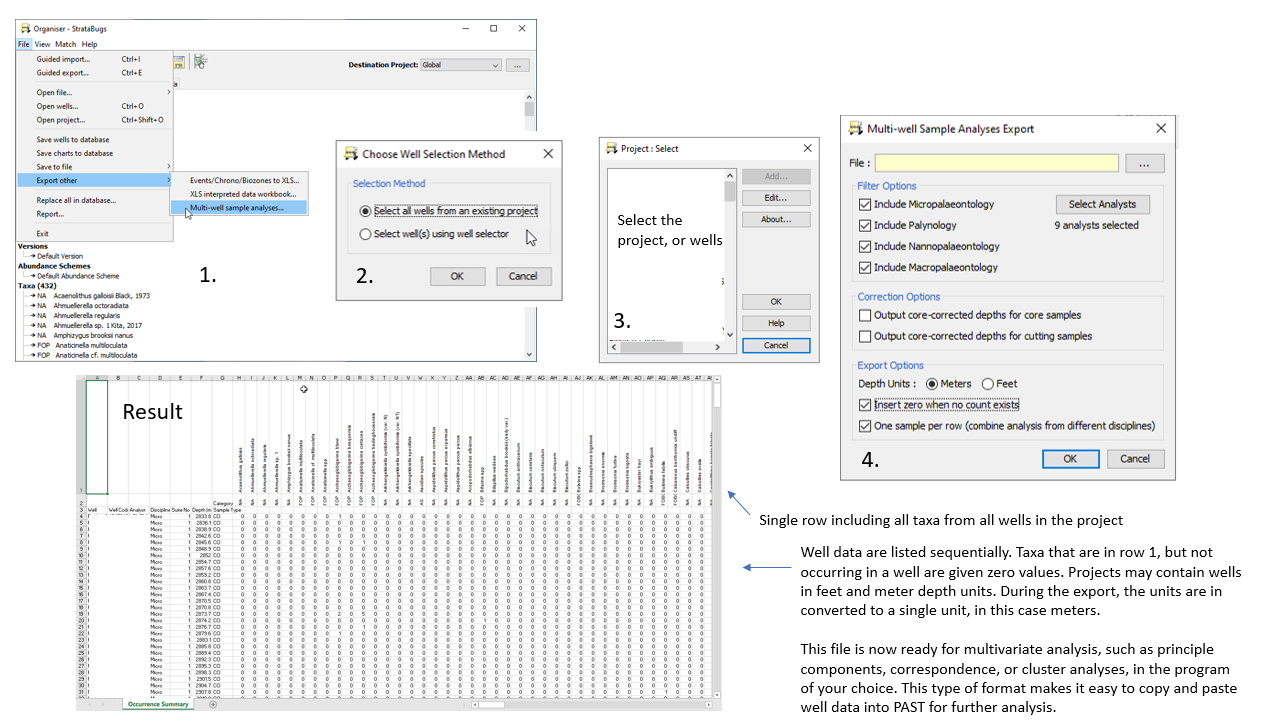
0 comments